
Publicaciones principales

Wexo Points: Find places where you can pay with Bitcoin (App Up...
Search nearby businesses that accept Bitcoin payments
Leer másIn today's cryptocurrency world, having fast and secure access to your finances is essential. That's why, at WEXO, we offer you the option to activate a EURO Wallet, enabling you to manage your funds easily and efficiently.
The EURO Wallet is designed for depositing and withdrawing Euros from your standard bank account.
This manual will guide you through the entire process of activating and managing your EURO Wallet.
Steps to Activate Your EURO Wallet
1. Accessing the EURO Wallet: In the WEXO app, find and click on the EURO Wallet feature.
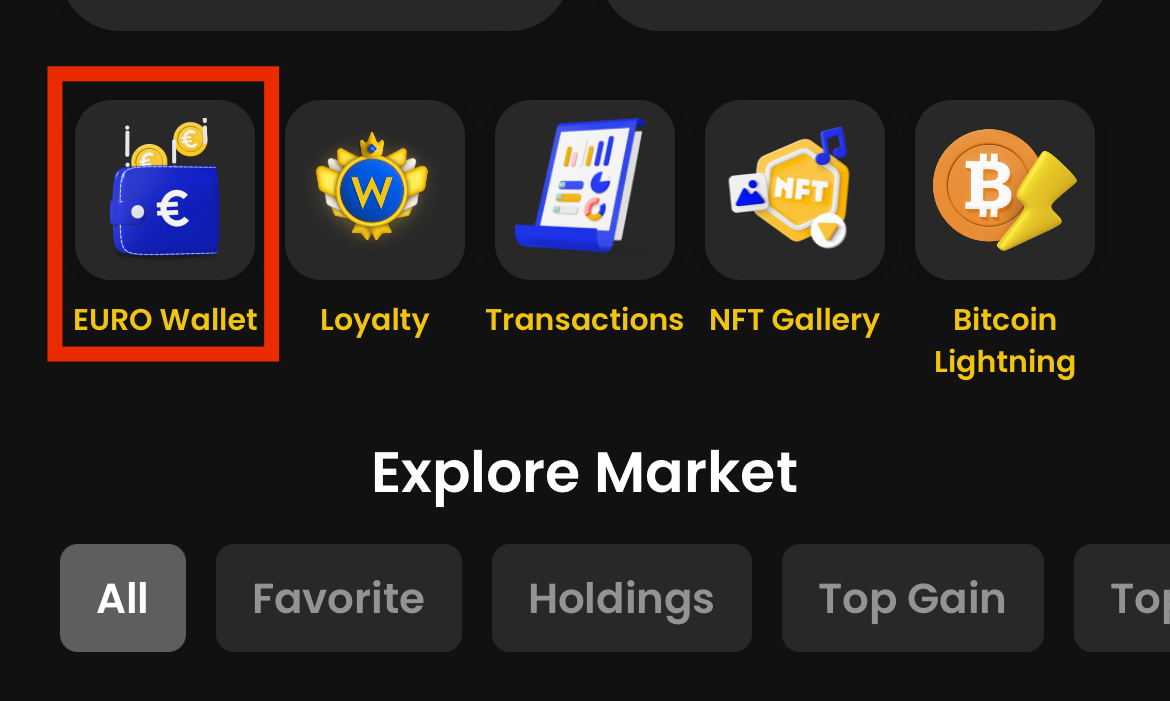
2. Purchasing WEXO Tokens: To activate your wallet, you need to purchase WEXO Tokens with a minimum value of €50. If you already own tokens worth over €50 purchased in the app, skip to step 7, "Deposit via SEPA Transaction".

3. Selecting a payment method for Token purchase: You have two options:
Purchase using Ethereum cryptocurrency.
Purchase using a credit card through Apple Pay or Google Pay.
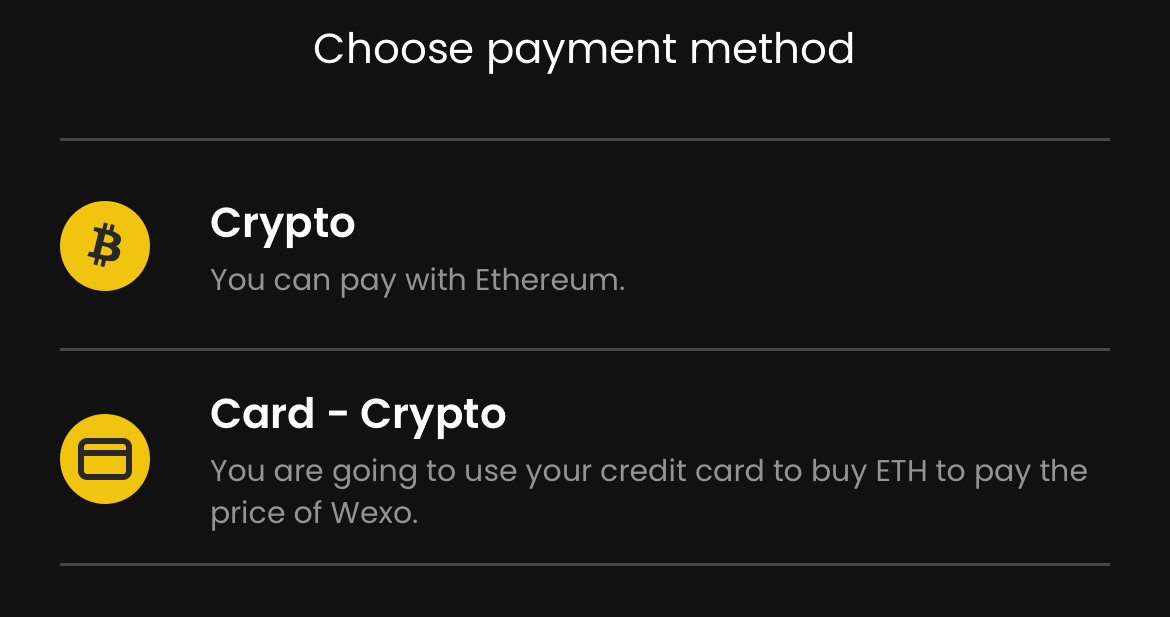
4. Completing the purchase: Choose to buy WEXO Tokens worth at least €50 and proceed by clicking the "continue" button.

5. Accepting terms and selecting payment method: You must accept the general terms and then choose a payment method, either via Apple Pay, Google Pay, or a credit card.

6. Activating the EURO Wallet: Once the transaction is approved, the EURO Wallet feature will be activated, and WEXO tokens will be credited to your portfolio.
7. Deposit via SEPA Transaction: To deposit funds from your bank into your EURO Wallet, use a SEPA transaction. Transaction details can be found under the “Deposit” button. Each SEPA deposit incurs a fixed fee of €1.
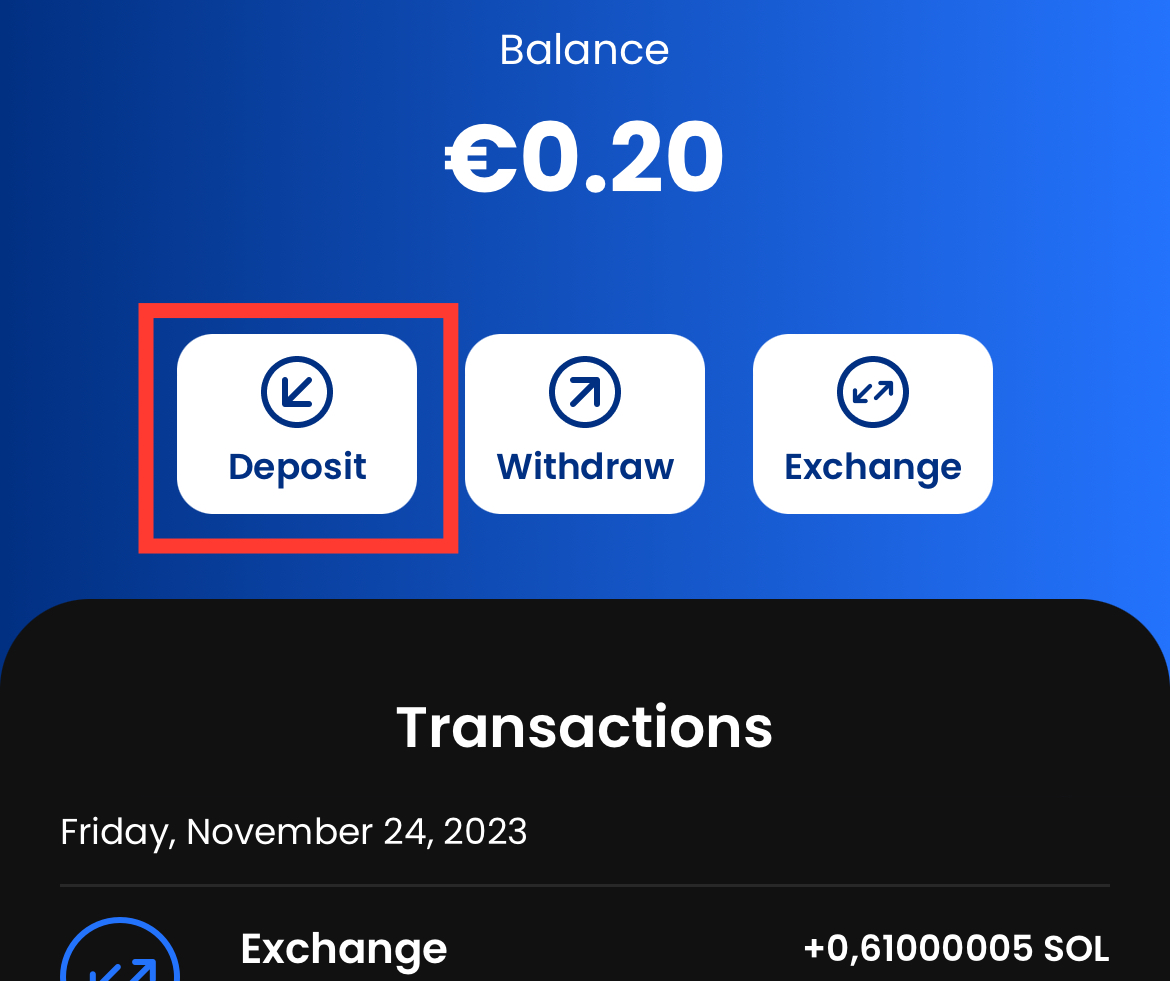
8. Matching name with bank account: The name on your bank account must match the name on your WEXO account.
9. Filling in transaction details: Remember to include all necessary information such as the reference note, variable symbol, and recipient's note, which helps us allocate the payment to your account.
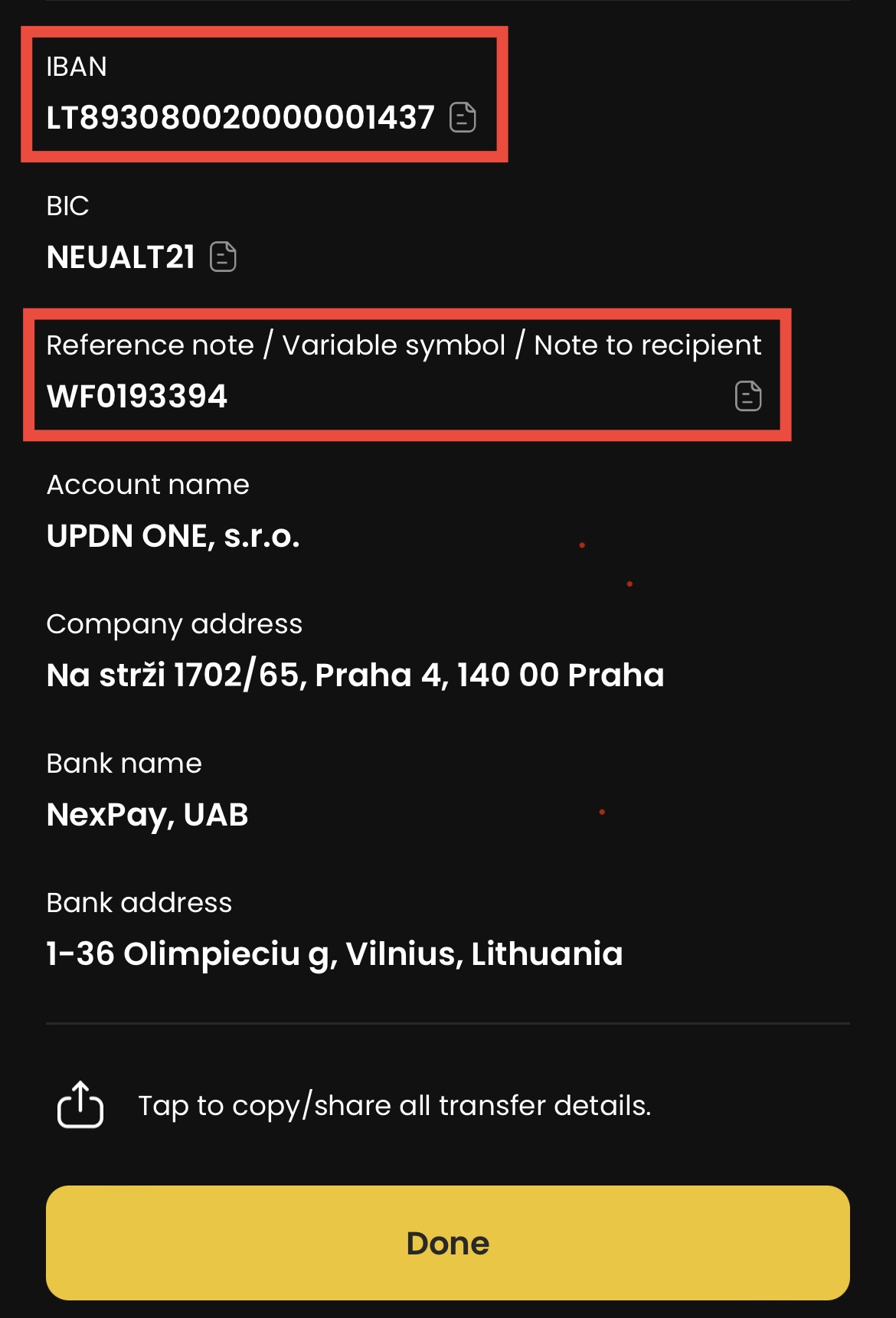
10. Crediting Amount to EURO Wallet: After filling in all necessary details, the amount will be credited to your EURO Wallet within a few hours. However, the crediting time can take several days depending on your bank.
Additionally, this feature allows you to use this service to exchange cryptocurrencies into EUR for withdrawals to your linked bank account.
Steps for withdrawing cryptocurrencies from EURO Wallet to your bank account
1. Click on EURO Wallet in the WEXO App: Find and click on the EURO Wallet option in your WEXO app.
2. Withdrawing funds: Click on the "Withdraw" option.

3. Enter the Amount: Select the desired amount (minimum €50).
4. WEXO also offers the option to pair Multiple Accounts: If you have used multiple transfers from different bank accounts for balance top-up, ensure that the IBAN of the bank account to which you want to send euros is correct. To change the account and bank from which funds were previously sent to the Wexo app, click on the “Change” button and select the correct IBAN.
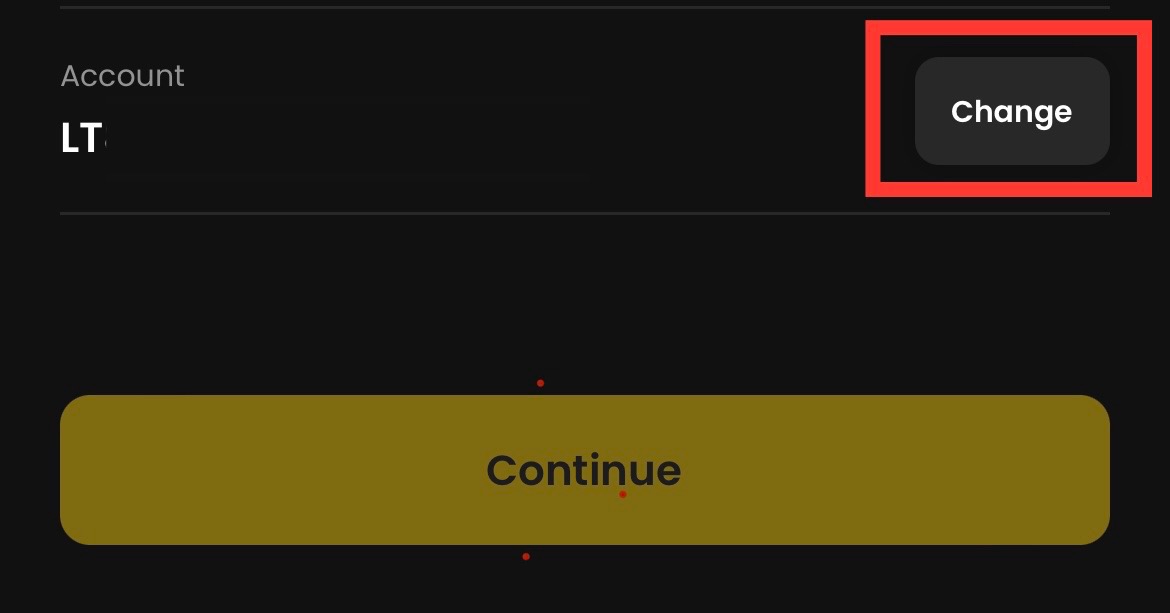
5. Proceed with withdrawal: Click on "Continue".
6. Confirming the Transfer: Once the transfer is confirmed, the funds will be available in your account.
FAQ
Q: What are the benefits of activating the EURO Wallet in the Wexo app?
A: Activating the EURO Wallet allows you to manage your finances and cryptocurrencies efficiently, simplifies the process of depositing and withdrawing funds, and provides a secure way to store and convert digital assets.
Q: Do I need to purchase WEXO Tokens to activate the EURO Wallet?
A: Yes, to activate the EURO Wallet, you need to purchase WEXO Tokens with a minimum value of €50.
Q: What are the payment options for buying WEXO Tokens?
A: You can purchase WEXO Tokens using Ethereum cryptocurrency, a credit card, or through Apple Pay or Google Pay.
Q: How long does it take to activate the EURO Wallet after purchasing WEXO Tokens?
A: The EURO Wallet activation usually occurs immediately after a successful transaction of purchasing WEXO Tokens over €50.
Q: How long does it take for funds from a bank transfer to be credited to the EURO Wallet?
A: Crediting funds to your EURO Wallet can take from a few hours to several days, depending on the processing speed of your bank. SEPA transfers are not instantaneous.
Q: Is it possible to use a cryptocurrency other than Ethereum to purchase WEXO Tokens?
A: Currently, WEXO Tokens can only be purchased using Ethereum, a credit card, or Apple Pay/Google Pay.
Q: Are there any fees associated with activating or using the EURO Wallet?
A: Details on any applicable fees can be found in the Wexo app.


