
TOP posty

WEXO
Wexo Meetup Košice on 19 October (invitation)
Saturday full of news and innovations this time in the metropolis of the east!
Czytaj więcej
WEXO
Prestigious auditor ranked WEXO among TOP10% of projects
The listing on a centralized exchange, together with the excellent audit result and the 8th place among payment pro...
Czytaj więcej
BITCOIN (BTC)
KRYPTOWALUTA
WEXO
Wexo Points: Find places where you can pay with Bitcoin (App Up...
Search nearby businesses that accept Bitcoin payments
Czytaj więcejThis manual will show you how to create an EXPORT of your transactions for any period since your account was created.
1. Access to the ACCOUNT STATEMENT: in the basic interface of the application, click on "Transactions".
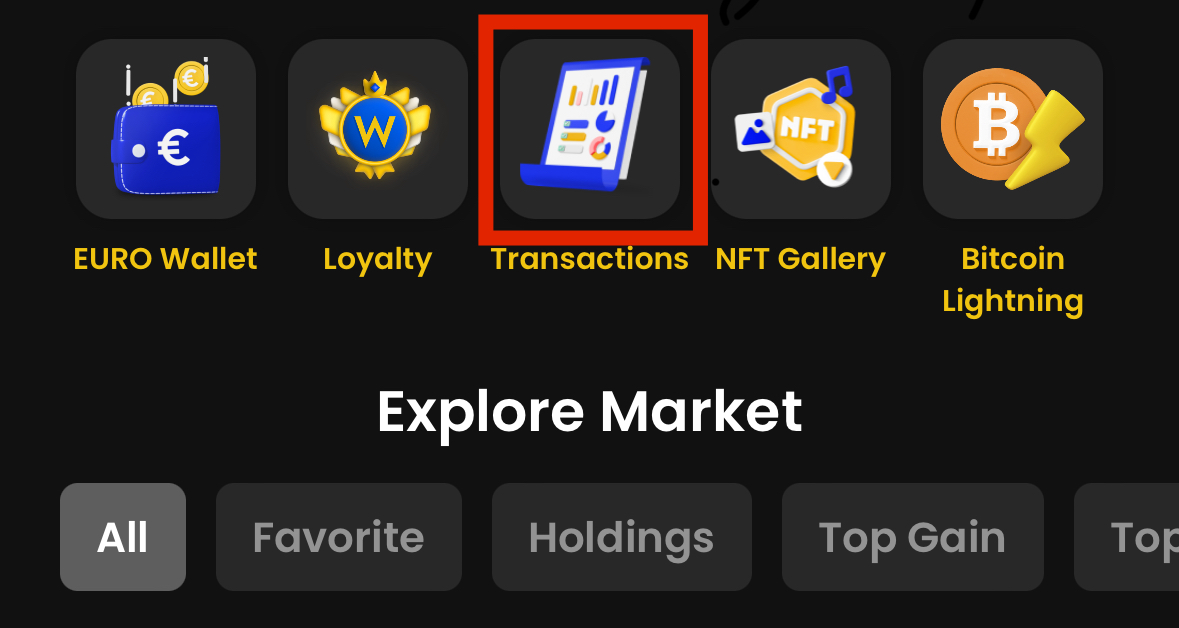
2. Click on "Search".
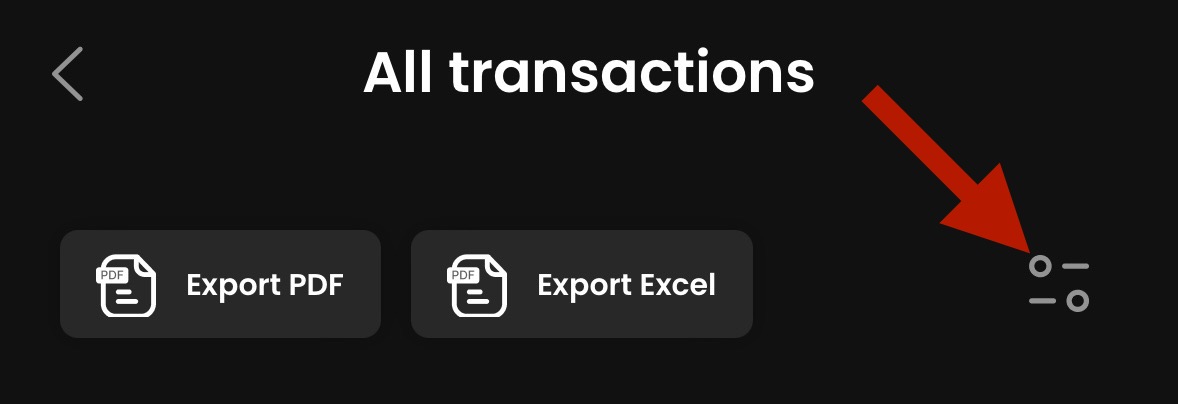
3. You choose:
- Date period
- Transaction type
- Cryptocurrencies to export
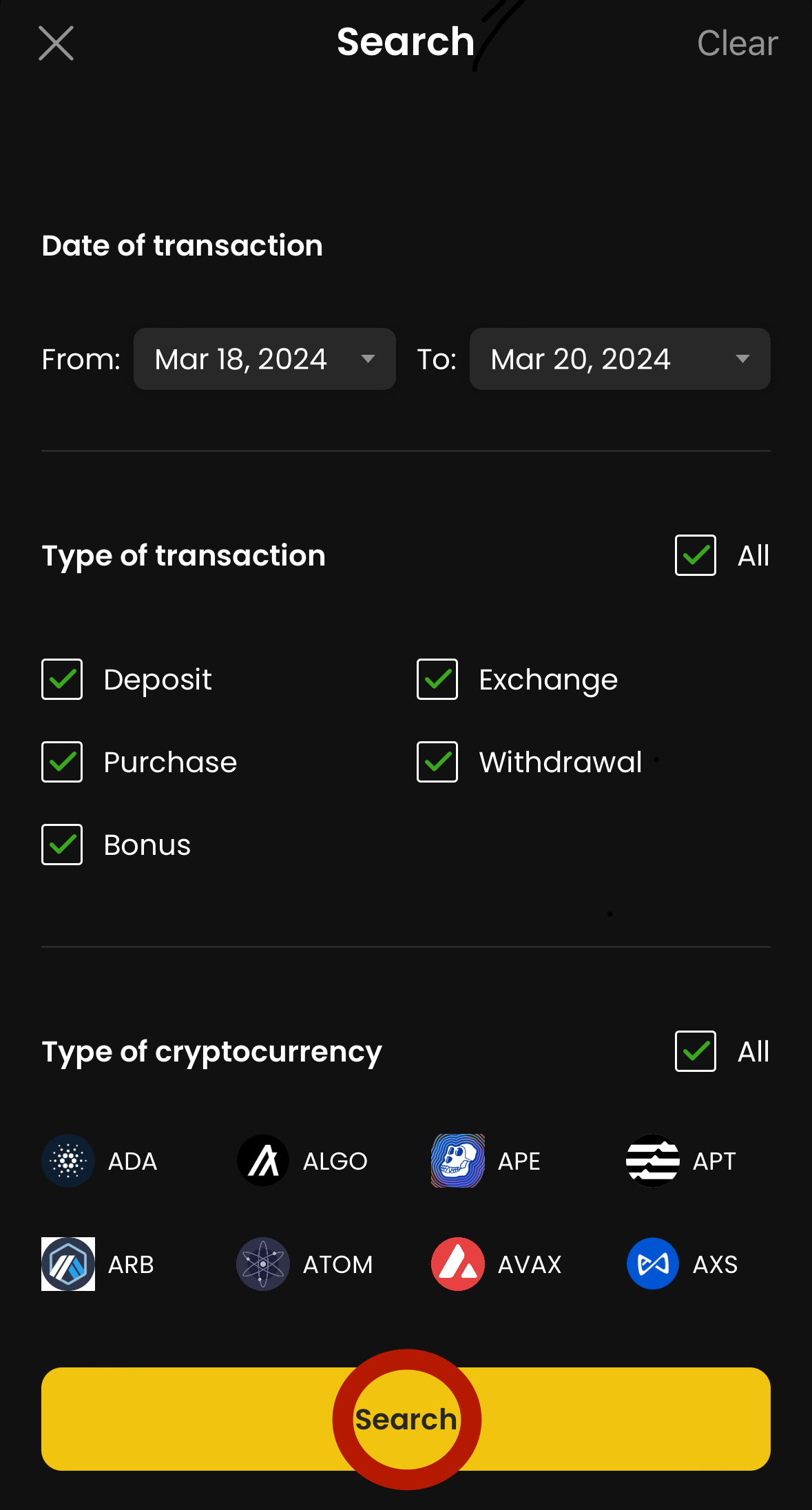
4. Choose EXPORT to PDF/EXCEL.
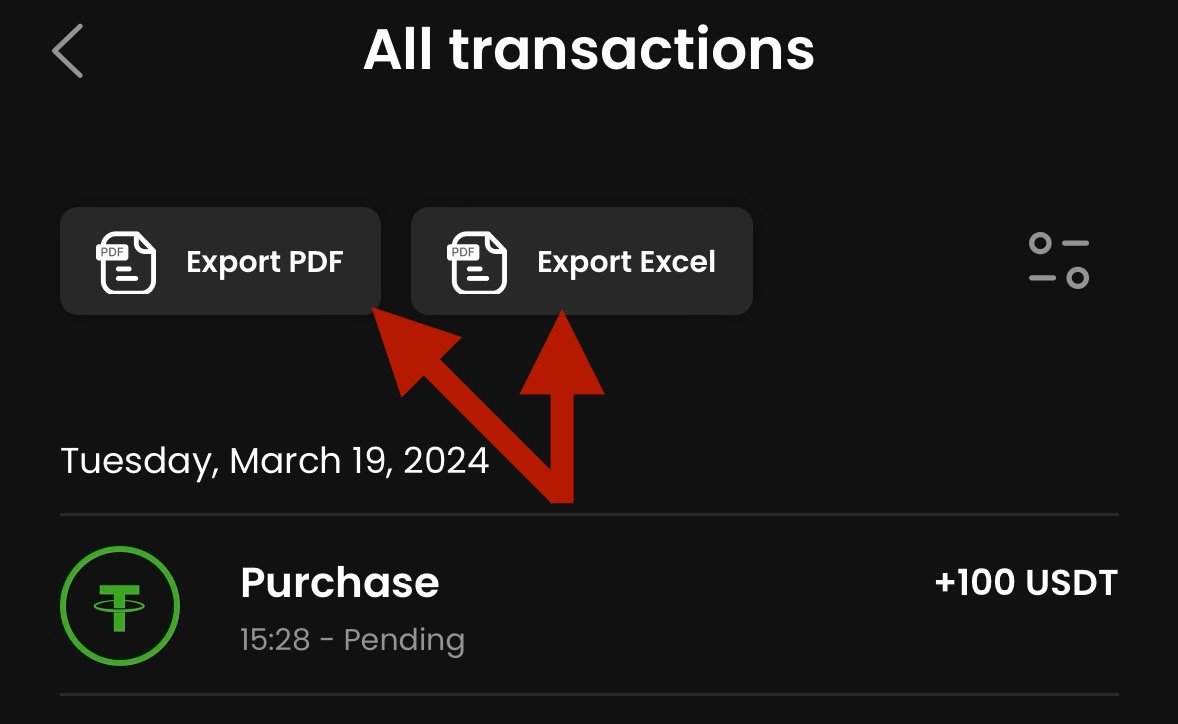
You can save the exported file in several ways, which one you choose is up to you.
